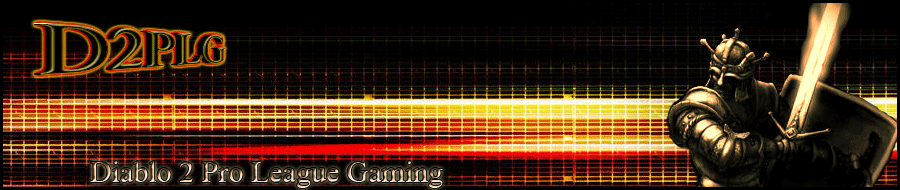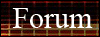Sanity
Admin

Posts : 79
Join date : 2010-04-14
Age : 33
Location : East Lansing, MI
 |  Subject: How to post a ScreenShot Subject: How to post a ScreenShot  Fri Apr 16, 2010 1:07 am Fri Apr 16, 2010 1:07 am | |
| 1st Step) Press the Print Screen ("Prt Sc") button located Between the "Pause Break"/"Delete Insert" keys.
2nd Step) Locate your D2Assault folder and scroll until seeing the image named "Screenshot001", reflected by the appropriate number in the order you captured it, and rename it. (optional for organizational purposes)
3rd Step) Use a major website for photo uploading, such as:http://www.tinypic.com/
https://www.photobucket.com/And upload your image. After uploading it will display various codes in which to use, in this case when posting on the forum you want the image code. Copy and Paste the image code to your post. The picture will then appear when posted. | |
|